Overview
Often times, when working with mobile devices, usually when going through the steps for Resolving Kerio Connect Email Synchronization Issues on Mobile Devices, you may see in the device details conflict resolution strategy. This article clarifies the conflict handling of mobile devices with Exchange ActiveSync (EAS).
There are 2 possible conflict resolution strategies:
- Server wins
- Client wins
The conflict handling strategy is important, as you may need to understand how data is synced in between the server and the EAS clients in case of inconsistencies. For example, which data takes precedence in the event of restoring the server to a previous backup.
Information
The conflict resolution strategy (Server wins or Client wins) is determined by the EAS client. A conflict parameter is sent by the EAS client as part of the EAS commands, and this determines the strategy. This is part of the Microsoft Exchange ActiveSync RFC.
Please note that this parameter cannot be in any way manipulated on the Kerio side, as it all depends on how each client is configured/designed.
Based on our observations thus far, the vast majority of EAS clients will default to a Server wins strategy, while only a few select ones will have Client wins strategy (some iOS clients & Outlook for Mobile for example).
Summary
By understanding the conflict resolution mechanism, you can understand in case of a data inconsistency, which dataset will take precedence, and be better prepared.
FAQ
- What is the role of the EAS client in data synchronization?
The EAS client determines the conflict resolution (Server wins or Client wins) during data synchronization. This is done through a `conflict` parameter sent as part of the EAS commands. - Can the conflict resolution mechanism be manipulated on the Kerio side?
No, the conflict resolution mechanism cannot be manipulated on the Kerio side. It all depends on the EAS client spec. - Do all mobile devices sync their data back to the server?
Some iOS clients will sync the data they have in them back to the server, while the vast majority of other clients will default to the server data taking precedence.
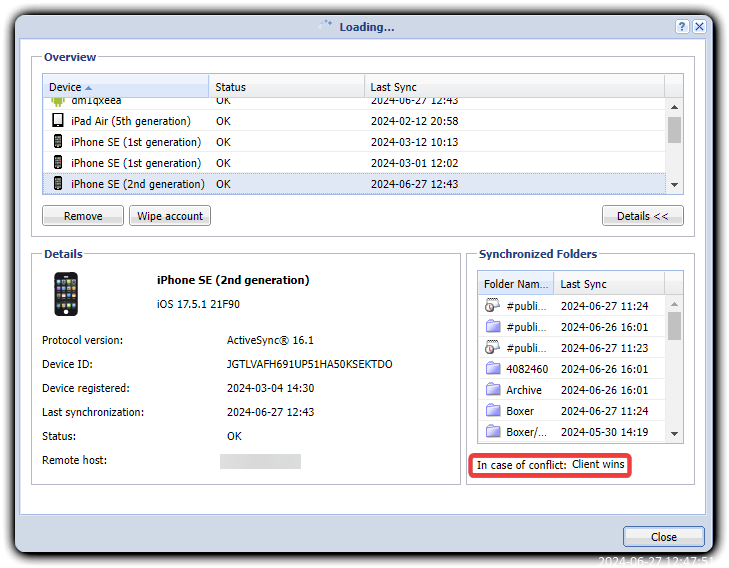
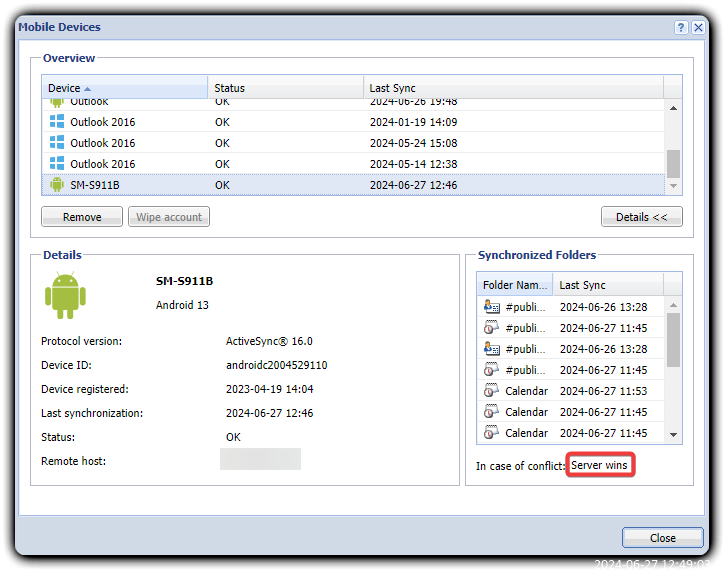
Priyanka Bhotika
Comments