Overview
Kerio Connect antivirus may cause some performance issues for other Kerio components. For example, email processing gets delayed. This may occur after performing system changes such as license renewal or system upgrades. Resetting the antivirus should solve the performance issue if it is caused by the antivirus.
Root Cause
Kerio Connect antivirus causes the performance issue and must be reset.
Resolution
- Stop Kerio Connect.
- Navigate to the installation folder. By default, it will be in the following path:
/opt/kerio/mailserver - Remove the bitdefender or Sophos folder depending on the installed version.
Note: Sophos is a legacy AV extension used in 9.2.1 and older. The virus database updates are no longer distributed from the Sophos server.
- Navigate to the plugins folder.
- Remove the Keriobda, Avirs or avserver folder (depending on the installed Kerio Connect version).
- Download the Kerio Connect installer from the Kerio website.
- Run the Kerio Connect installer.
- Start Kerio Connect.
Confirmation
After resetting the antivirus, monitor the component that has a performance issue. If the issue was caused by the antivirus, a successful reset should resolve it.
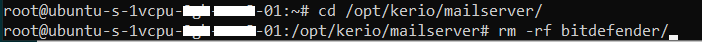
Priyanka Bhotika
Comments