Overview:
When the user is getting the following error message, which is preventing them from sending emails. The error message that appears in the log support_info.txt shows entries like:
Environment: All versions of Kerio Connect in any platform.
Requirements: Must have access to the Kerio Connect Administration page.
Root Cause: Incorrect credentials for the relay.
Resolution:
- On the Administration page, go to Configuration > SMTP Server > SMTP Delivery tab.
- Click the SMTP Relay server rule and Edit.
- Input the correct credentials.
- Click OK and then Apply.
Validation: The user will be able to send emails.
Author Content: Vitzler Aiviola
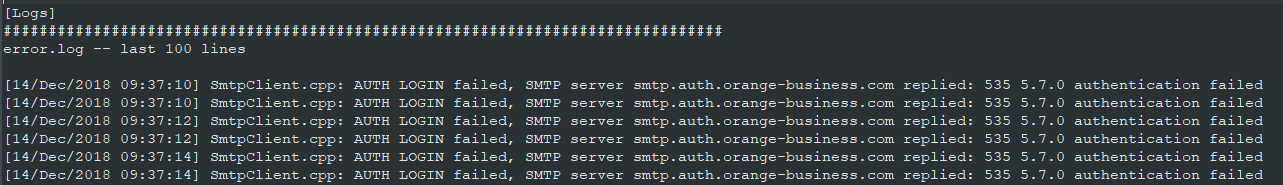
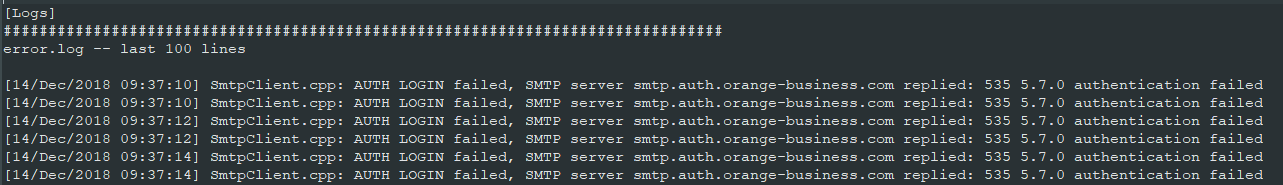
Priyanka Bhotika
Comments