Overview
If you have an issue with the captcha not displaying, and therefore not being able to insert your license key code in order to activate your Kerio Connect installation, then this article is for you!
Solution
The captcha service requires internet access in order to render the captcha image. While we do understand that you may want to deploy Kerio Connect in air-gapped environments, internet access is required for the license deployment during initial configuration.
Therefore, make sure that the server hosting Kerio Connect has the required internet access by:
- Checking if Windows Firewall allows outbound connections
- Checking if you have any 3rd party/external firewall that could be hindering the connection/s
- Checking for any network misconfiguration at OS/network level
Summary
Activating Kerio Connect (especially after migrating to a new server) requires internet access in order to communicate with the licensing server. In order to prevent fraud, the captcha mechanism is put into place, and if the captcha image does not render, you are unable to activate your server. Therefore, you will need to allow internet access for the activation to go through.
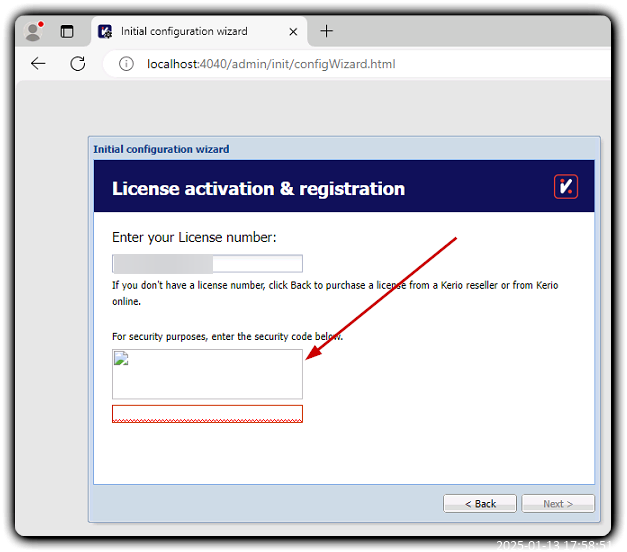
Priyanka Bhotika
Comments