Overview
Kerio Connect Administration interface displays information on the number of users you have and the number of licenses you hold. You can always remove inactive users to free up space for new users in your license.
Old users may occupy all the user seats, so you won't be able to add more users to Kerio Connect. The following message "You cannot add more users" will be shown:
Prerequisites
Make sure there is no domain User count limit configured.
Solution
- In the administration interface, go to Accounts > Users.
- Click the arrow next to a column name and select, Columns > Last Login.
- Sort users based on the Last Login and accordingly remove users (right-click -> Remove) who do not use Kerio Connect.
- Deactivated users are not counted against your license count and deleting them will not free up a license seat.
Testing
Go to Status > Dashboard and view the License Details tile. The value of the Number of users created and enabled would reduce, reflecting the change in the number of users.
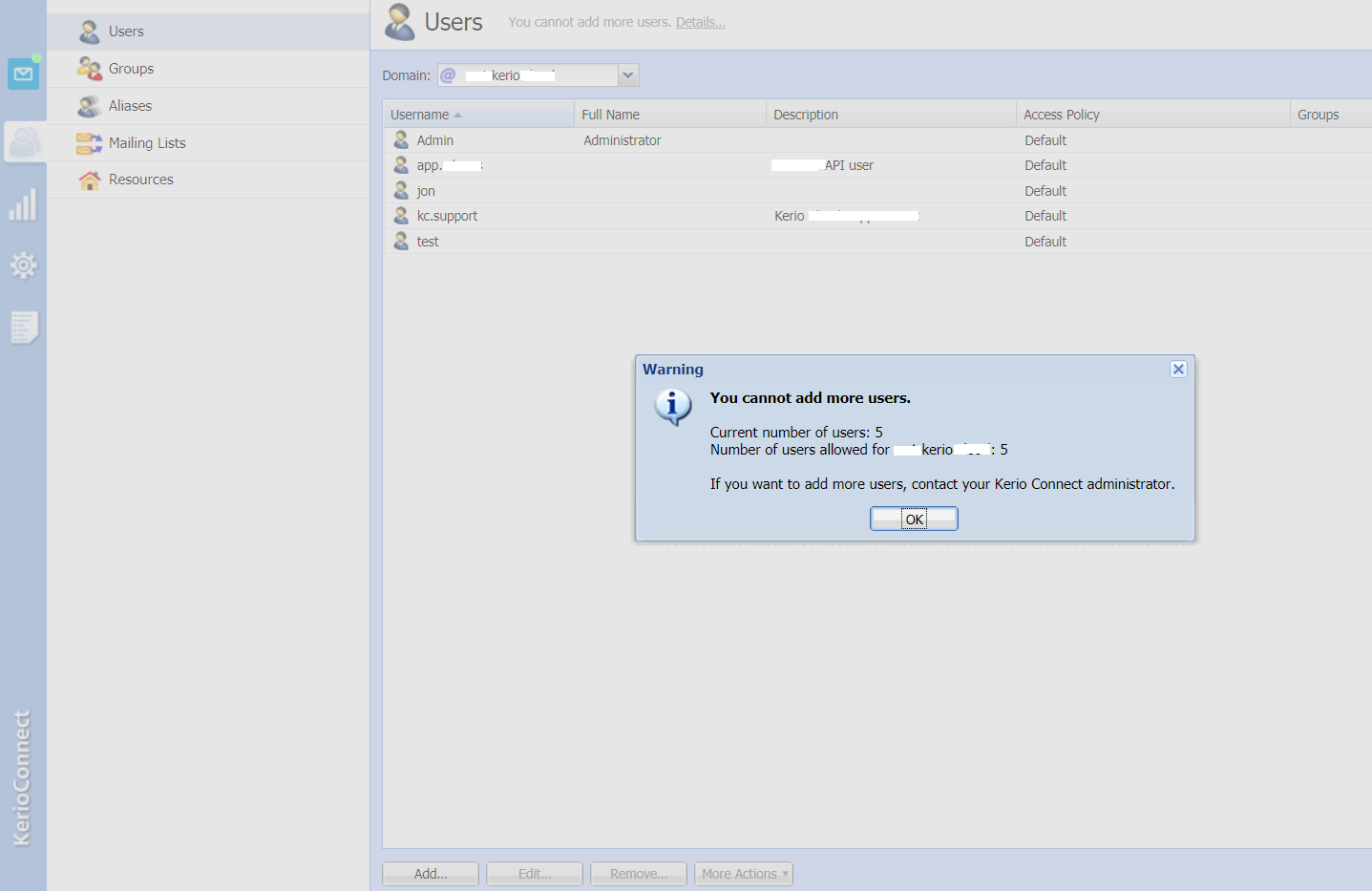

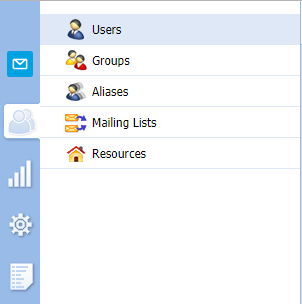

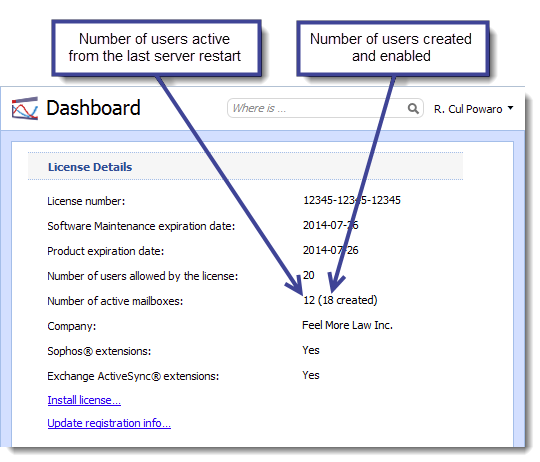
Priyanka Bhotika
Comments