Overview
While sending emails, the real-time of the sent email might be different, earlier or later, than the time displayed in Kerio Connect monitoring (System Health). It usually happens when the Kerio Connect server is joined to the Active Directory and the time is synchronized with the AD controller.
Additionally, Mail logs may report incorrect timestamps, ie. time is moved backward.
Preconditions
Kerio Connect installed on Virtual Appliance or Linux environment
SSH access to the Kerio Connect VA or server
Solution
- Verify time zone settings from Kerio Connect Virtual Appliance, make sure that it's set to the correct timezone.
- If the timezone is not propagated, reconfigure the Timezone using tzdata package:
Rundpkg-reconfigure tzdata
Follow the prompts to set the correct timezone and city.
-
Verify the current date and time.
- Run the following command:
date - Verify if the output date and time are correct.
- Run the following command:
- If you notice that time from step 2 is incorrect you can set it manually by using the following command:
date --set 21:08:00where 21:08:00 corresponds to the time in the following format: hh:mm:ss - Alternatively, you can install NTP to set the time automatically, by running the following command:
apt-get install ntp
Please refer to the article Debian NTP article for additional details. - Because the pool is global, we would advise changing the default NTP pool.
- You can do this by editing the ntp.conf file using a nano text editor, run the following command in the console:
nano /etc/ntp.conf - To use local sources change the
server pool.ntp.orgline toserver XX.pool.ntp.org, where XX is your continent or two-letter country code, i.e. ua.pool.ntp.org
- You can do this by editing the ntp.conf file using a nano text editor, run the following command in the console:
- Once the time in Linux is adjusted then please restart the virtual appliance.
Testing
After restart verify if log entries in the Kerio Connect admin panel show the correct time. Also, use date command to compare the timestamps between the host and the virtualized Kerio Connect VA.
Try to send a new test email as adjusting the time should correct both time in logs and email delivery time mismatch.

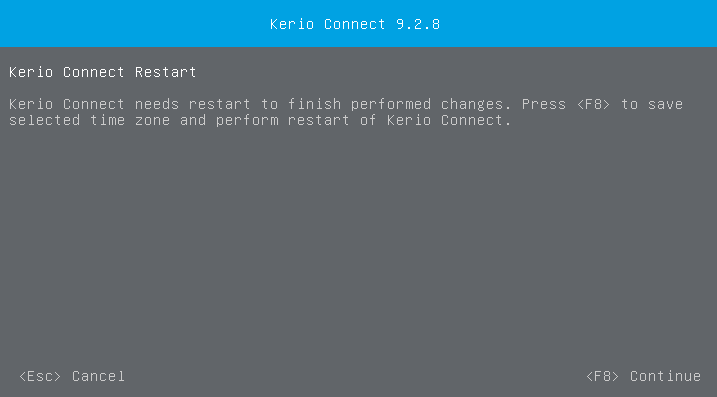
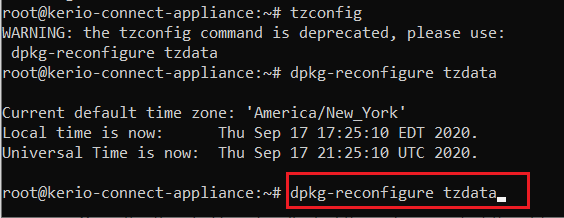
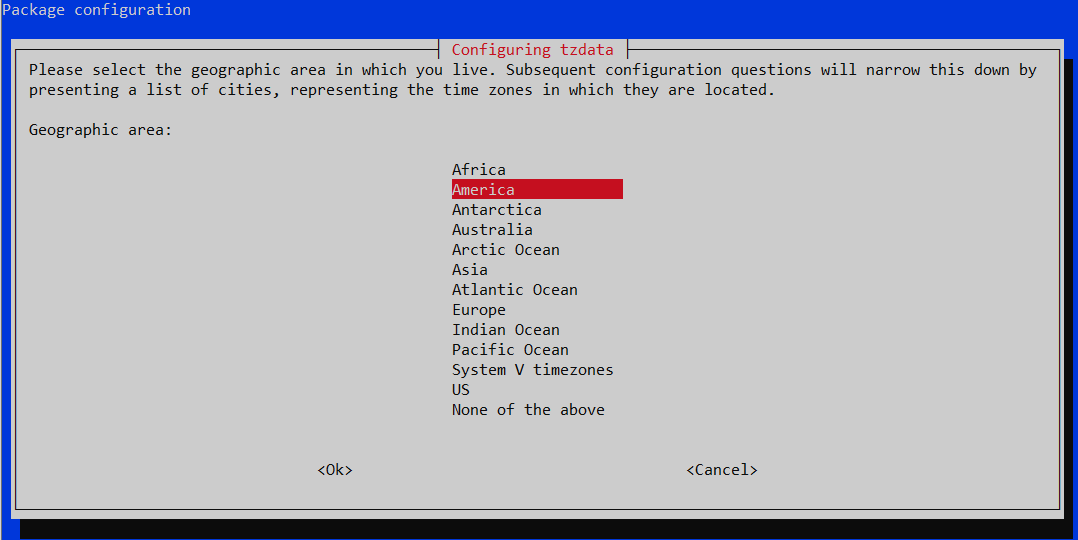
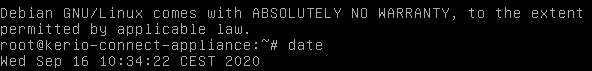
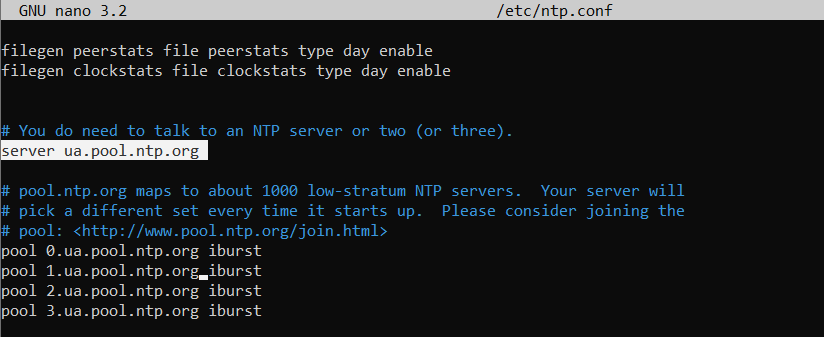
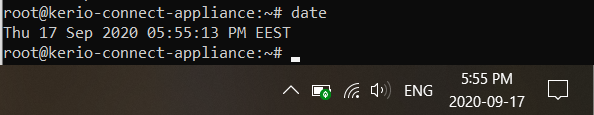
Priyanka Bhotika
Comments