Overview
Configure Kerio Connect to automatically check for any available updates and notifications.
Step By Step Guide
- In the administration interface, go to Configuration > Advanced Options.
- Switch to the Software Updates tab.
- Select the Automatically check for new versions option. If Kerio Connect is used in production, do not enable the Check also for beta versions option.
- To immediately check for new versions, click Check now.
- Click Apply.
You can also use a proxy server to connect to the Internet for updates:
- In the administration interface, go to the Configuration > Advanced Options section.
- Switch to the HTTP Proxy tab.
- Select the Use HTTP proxy for antivirus updates, Kerio update checker and other web services option.
- Type the address and port of the proxy server.
- If the proxy server requires authentication, type the username and password.
- Click Apply.
Confirmation
If a new version is available, Kerio Connect displays a notification on the Dashboard and in the Advanced Options — Server Updates section.
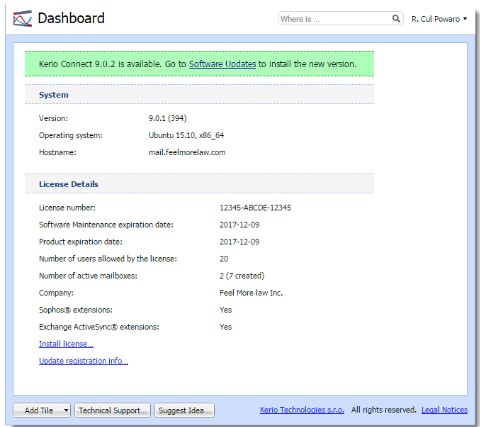
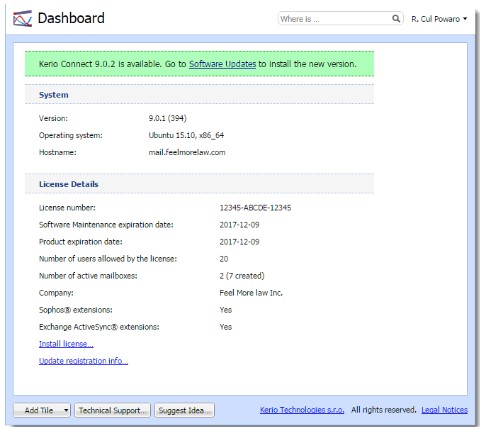
Priyanka Bhotika
Comments