Overview
Kerio Connect can consume a significant amount of RAM, eventually filling up the entire RAM and not leaving enough memory for other processes. This issue may be caused by a corrupted .journal.db file.
You can confirm this root cause by searching for the following (or similar) line in the Error log:
[Timestamp] SQLiteDbWriteCache.h: [Mail Path]/[Domain]/[Username]/.journal.db: runVacuum - SQLite error: code 11, error SQLITE_CORRUPT[11]: database disk image is malformed
If you found the error mentioned above, please follow the steps below to resolve it.
Process
- Stop Kerio Connect.
- Navigate to your Kerio Store folder; default paths are listed below:
- Windows:
C:\Program Files\Kerio\MailServer\Store\Mail - macOS:
/usr/local/kerio/mailserver/store/mail - Linux:
/opt/kerio/mailserver/store/mail
- Windows:
- Navigate to the user folder found in the Error log (e.g.,
[Domain]/[Username]):
- Delete the .journal.db file that is reported in the error log.
- Start Kerio Connect.
Note: Usually, the file is instantly rebuilt by the application, but in some instances, it may take a while. This should not impact the users' ability to use their email accounts in the meantime.
Confirmation
Kerio Connect should now perform with normal RAM utilization.
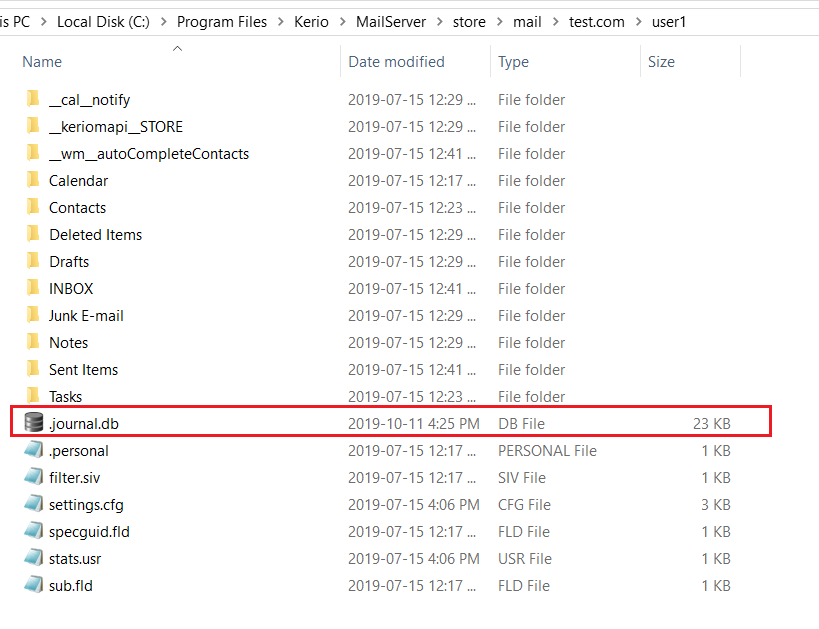
Priyanka Bhotika
Comments