Overview
Kerio Connect offers its own APIs, enabling developers to access the Kerio Connect server programmatically. This integration is essential for incorporating Kerio Connect with third-party solutions or for automating specific tasks. The APIs provide the same actions available in the client and administration interfaces, such as adding or removing users, updating IP address groups, reading logs, managing time ranges, and more.
Solution
Accessing API's
- For the list of Administration APIs, refer to the library page Administration API for Kerio Connect.
- For the list of Client APIs, refer to the page Client API for Kerio Connect.
- To download the PHP file, refer to the Client Library in our Kerio Developer Zone.
Sample Use case
To get contacts from Kerio Connect, you may execute the method called Contacts.get in the source code. For the syntax, refer to the index.php found in the API Client Library installation files (sample_applications > addressbookUtility).
The following is a sample query that helps to identify examples of Kerio Connect implementation of Contacts.get function:
grep -rin 'Contacts.get'
The output will look similar to the below screenshot:
Summary
This article provides a guide on how to use the Kerio Connect API for integrating and automating tasks with the Kerio Connect server. It covers accessing different types of APIs, provides a sample use case, and guides on executing a specific function.
FAQ
-
Where can I find a technical guide to the Kerio API?
- For the list of Administration APIs, refer to the library page Administration API for Kerio Connect.
- For the list of Client APIs, refer to the page Client API for Kerio Connect.
- To download the PHP file, refer to the Client Library in our Kerio Developer Zone.
-
Can I automate tasks using the Kerio Connect API?
Yes, Kerio Connect API allows for automating various tasks by integrating with third-party solutions or writing custom scripts.
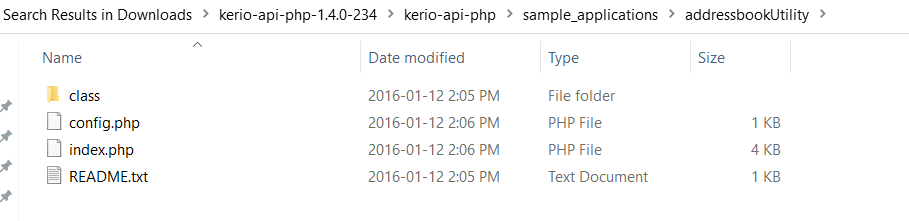
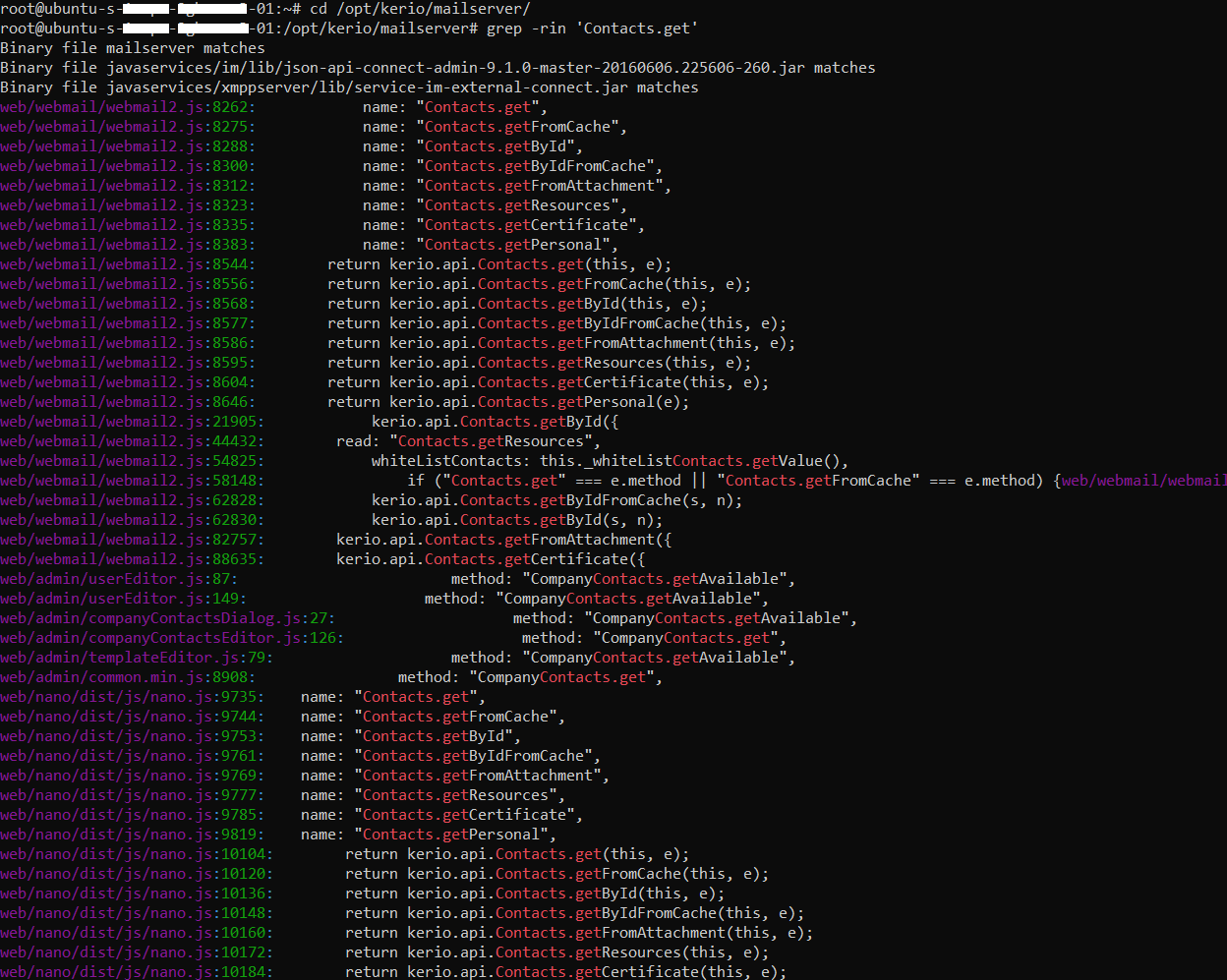
Priyanka Bhotika
Comments