Overview
Your mail server has failed to start the Kerio Connect engine service. It only worked after you took the following steps:
- Removing the disk housing Kerio Connect
- Starting the server only with the Windows server operating system disk
- Inserting the disk again where Kerio Connect is housed
- Starting the service.
Solution
This could indicate a disk issue. To check and resolve, please take the following steps:
Check for Disk Errors by taking the steps below:
- Check the Server Monitoring logs during the time window when you faced this problem, to identify if there are any logs that indicate an issue with the disk.
-
- Open the Server Manager > Tools > Event Viewer. Go to sub-section Windows Logs > System
- Look for Warning or Error messages that could indicate a disk issue. Information messages can be safely ignored. The image below represents one such instance where recurrent warning messages with disk as the source were observed
If you see Disk Errors in the Server Monitoring logs as above, it indicates a disk issue. Please consider replacing the disk, if it continues to throw errors.
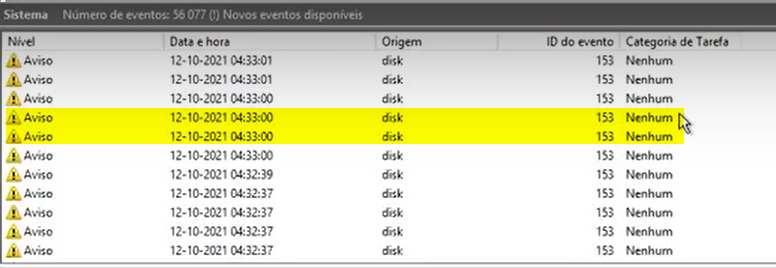
Priyanka Bhotika
Comments