Overview
While trying to update Kerio Connect Antivirus (AV), the AV plugin is not responding. The server reboot or service stop/start generates the following error:
Engine Kerio Antivirus failed to start: Unable to initialize plugin, error: Failed to close Kerio Antivirus plugin. See antivirus debug log for details.
The debug logs may show such output:
Bitdefender_plugin: Failed to initialize Kerio Antivirus plugin. Status: c000001f.
Solution
This issue can be caused by the lack of resources (RAM/memory, CPU, disk speed) assigned to the Kerio Connect server. The CPU and memory information of the Kerio Connect server can be found by logging into the Kerio Connect web Administration interface and navigating to Status > System Health > Support Information. The support_info.txt file that gets downloaded has the required information:
If there are such server limitations (as shown in the above screenshot), then Kerio Connect Antivirus cannot replace old Bitdefender updates' folders and can lead to issues.
Below steps can be done to resolve this:
- Make sure the Kerio Connect server meets system hardware requirements.
- Reset Antivirus internal folders by following Resolving Bitdefender issues guide.
Testing
Kerio Connect Antivirus gets updated successfully and is running properly using the latest virus database version.
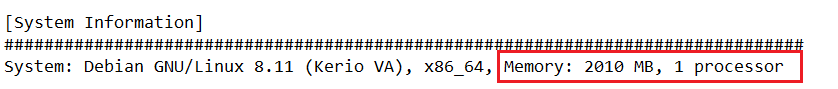
Priyanka Bhotika
Comments