Overview
Since macOS Mojave, Apple decided to remove the XMPP Jabber option from the native iMessage client. In order to use the Kerio Connect Chat feature, the 3rd-party chat program such as Adium can be used. This chat application can be considered an alternative to the Webmail client -> Chat section.
Preconditions
Autodiscover and XMPP records properly configured in the DNS
Adium preinstalled on Mac
Diagnosis
As the Adium client is free 3rd-party software, some Kerio Connect features might be unavailable such as emoji support, photo profile sync, etc.
Solution
- Open application -> Click Next on the welcome screen.
- Choose XMPP (Jabber) as the service type. Specify Jabber ID as username@kerio_connect_domain. Type the Kerio Connect user password.
- Click Done to start using Chat messaging.
Confirmation
Send test messages from Kerio Connect Webmail to Adium user and vice versa.
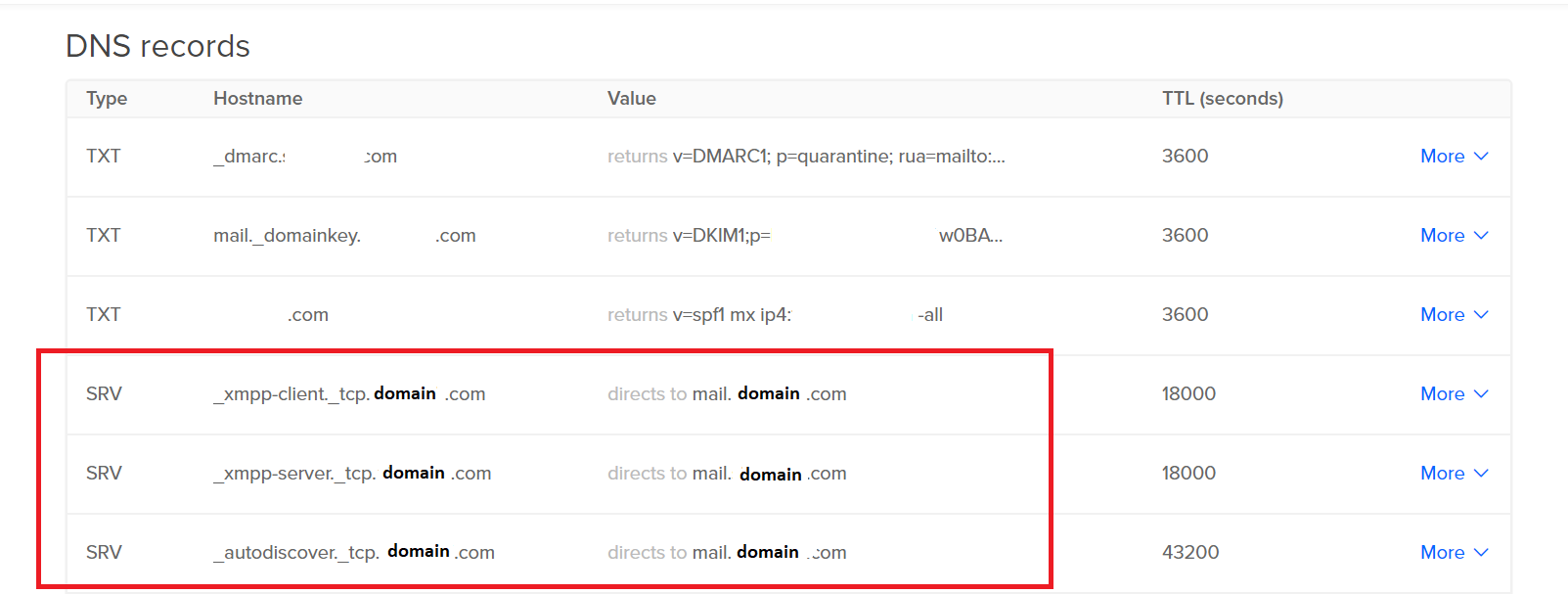
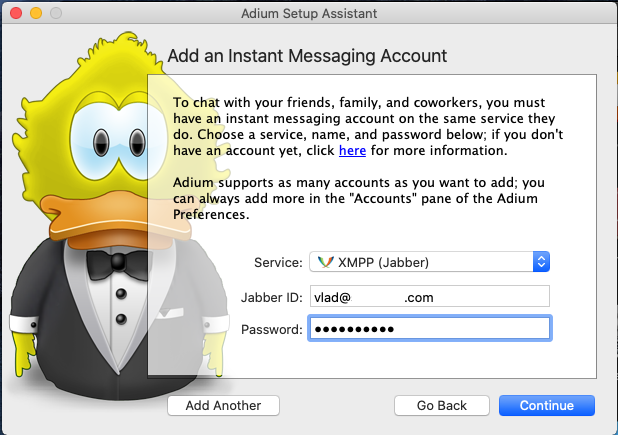
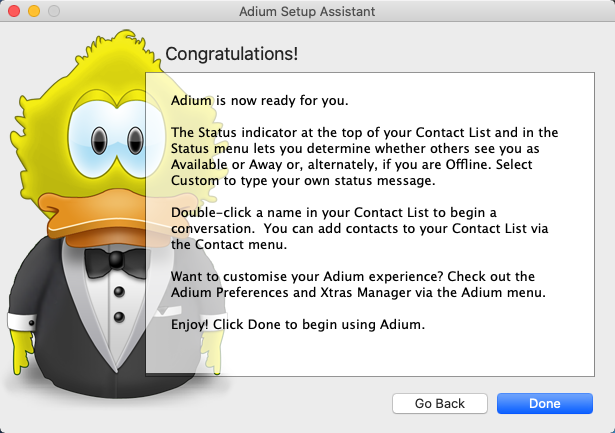
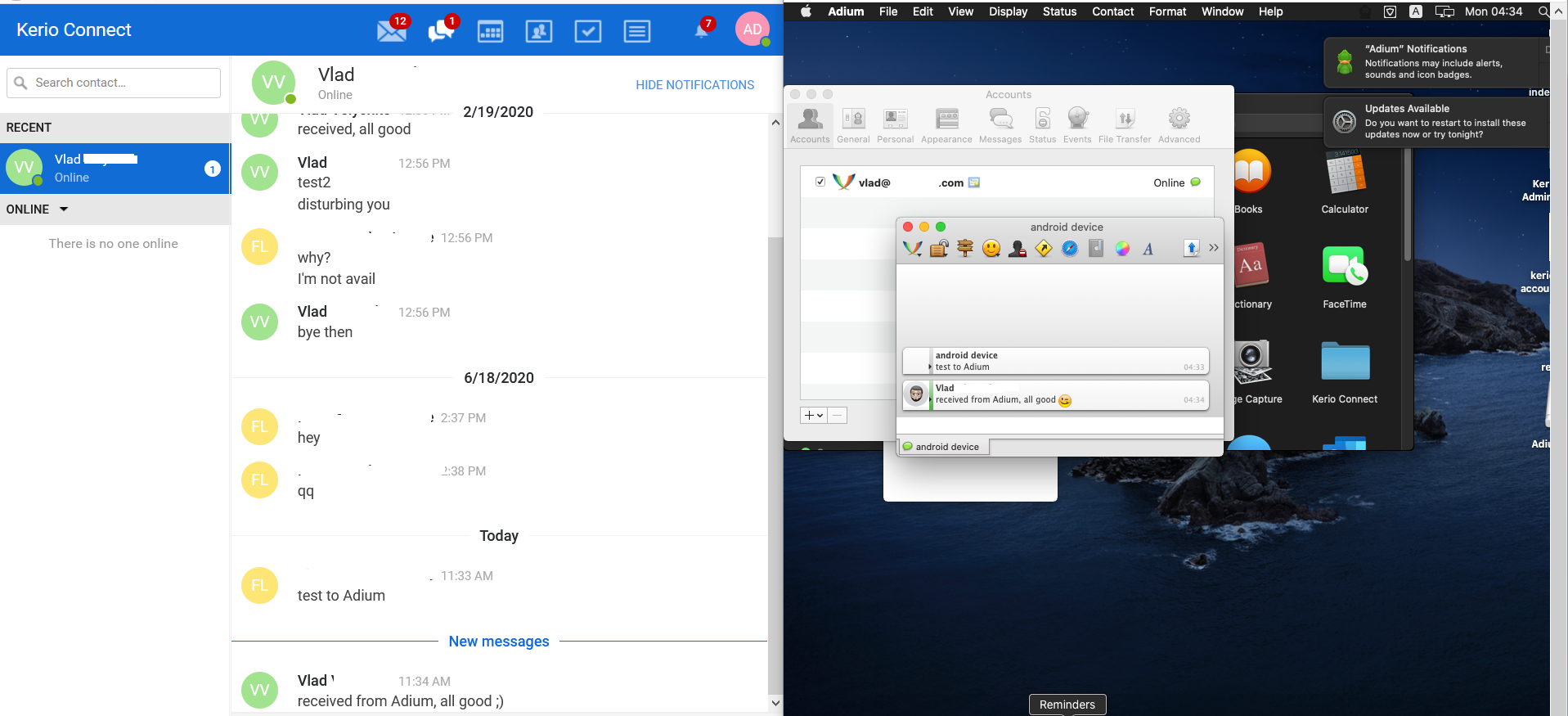
Priyanka Bhotika
Comments