Overview
You find that appointments entered through mobile phones (iOS or Android) are not getting synchronized correctly and are not appearing on Outlook calendar. However, synchronization of appointments from Outlook and Kerio Web Front to iPhone and Android is working.
You are running an installation of Kerio Connect older than version 9.2.12 and the account type is Exchange ActiveSync.
Solution
This issue could be related to older versions of Kerio Connect. To check and resolve the same, please take the following steps:
- Please generate the debug log file with activesync enabled and check it to see if the logs like the following are appearing:
SyncKeyDatabaseFileLock::LockMd5: Database for device: md5: <CharacterString> has been locked
- If you see the above, this indicates that the issue pertains to an old Kerio Connect version. This has been resolved in release version 9.2.12 patch 1. Kindly Upgrade Kerio Connect to the Latest Version to resolve the issue.
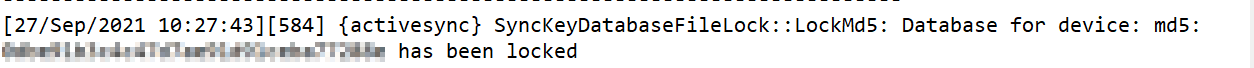
Priyanka Bhotika
Comments